Moni Ritchie Hadley
Teacher, Brian King , Creates Learning Games for Students.You Developed these games yourself. There is a wide variety and each game targets very specific skills. How did you teach yourself the code/language? Honestly, I just used Google (over the course of several months). There are a lot sites and forums out there with tutorials and examples. I first learned to code in high school (back in the 90s), but that language (True Basic) did not allow for graphic or sound, so a good friend pointed me in the direction of Action Script 3 (the language I used to create the games). What need did you fulfill by creating your own games that you did not find already on the internet? I would get aggravated by “educational” gaming sites when not all the games were actually educational. Many of the sites I would tell my kids to go to, also contained games that were had not educational value whatsoever. I wanted to be able to tell my kids to go to a site and be assured that whatever they did would have value. It also makes some of the simpler parts of education more enjoyable when the kids are doing math while going on an adventure or flying a space ship. I get what I want (educational practice) they get what they want (games!). What grade do you teach and how much time do you allow your students to play these games? I currently teach 6th grade, but first started making games for the site in 2013 when I was a third grade teacher. We have a Smartboard in our rooms and I wanted the class to be able to play games during winter recess and start off each day with some fun practice or competition. I don’t have my 6th graders on the site as much as I did my 3rd graders, but they are permitted to use it when assignments are finished. Which game is the most popular and why do you think it is successful? Math Quest is by far the most popular game at RoomRecess.com, mainly because it’s an enormous adventure game that takes many days to complete. Because of this, users are permitted to create (free) accounts to save their progress. Basically, the player is attacked by cartoon-type monsters along their journey and can only attack the monster by completing math problems. The reading section at RoomRecess.com is also widely used, especially Radly the Readbot. When creating the games, I tried to cover core content areas. What are the pros/cons of computer games in the classroom. How do you modify your classroom activities to deal with the cons? “Gamification” (as experts are calling it) is great because it utilizes technology in a way that almost tricks students into learning their basic skills on their level and in their mode of learning. The only con I see at this time is when sites are not monitored for value or content. I see a lot of sites that are just fun and don’t contain a lot of good skills. Are you teaching your students how to create games? How and when do you fit that into your teaching day. I am not currently teaching students how to code, but I used to (back when I had more time). With RoomRecess.com I now have two jobs (teaching, of course, being my other), and I’m a husband and father of two. I hope to teach kids how to code again one day, but this level of coding (graphics, animation and sound) would probably be better suited either for older students or those that are motivated to put many hours into learning it. What age range do these games target? Currently I focus on K-6, but I do have a computer lab section with computer skills (such as keyboarding) that many high schools use. Are these games playable on iPads, tablets and phones? I currently only have about 6 or 7 apps on the App Store (one of them was created mostly by my class last year). Since the website is so widly use, I tend to focus on that. The games run on Adobe Flash so they will not work on Apple Devices without the assistance of Puffin Academy (a free app that plays Flash).
2 Comments
|


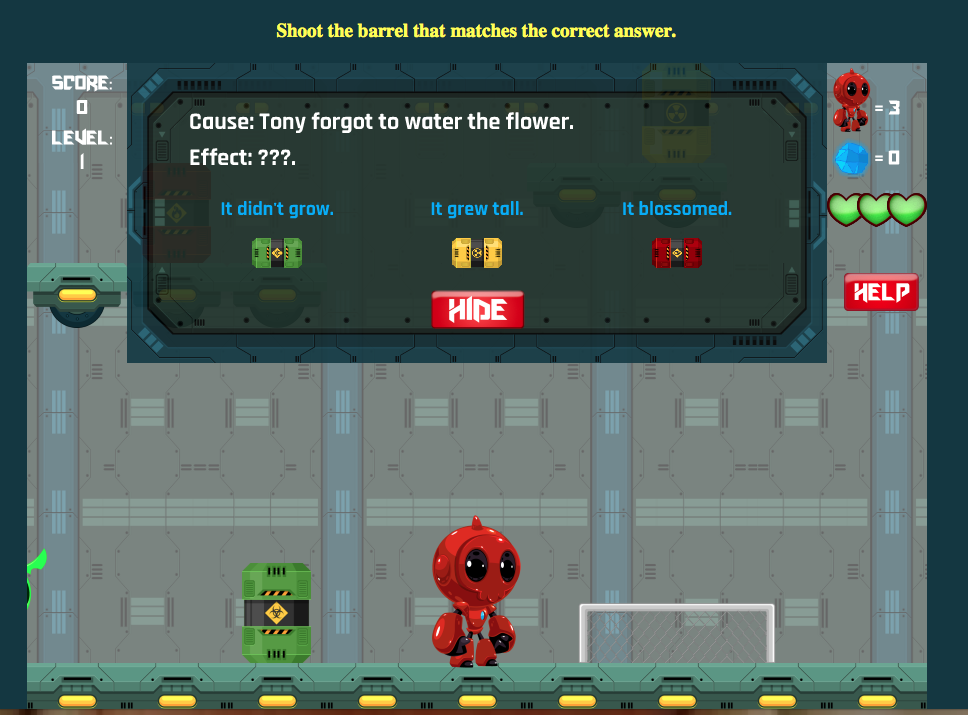



 RSS Feed
RSS Feed
